Introduction
Looking for the best budget iPhone gimbals under ₹5000? You’re in the right place. Whether you’re a beginner, student, or aspiring content creator, having a gimbal can completely change how your videos look and feel. Even if you’re on a tight budget, there are some great options available that offer decent stabilization, solid build quality, and useful features — all without crossing the ₹5000 or $50 mark. In this guide, we’ve picked the best budget iPhone gimbals under 5000 that can help you shoot smoother, more professional-looking videos using just your smartphone
Comparison Table
| Gimbal | Stabilization | Feature | Best For |
| Hohem iSteady X | 3-Axis | AI Face/Object Tracking, Moment Mode (Inception, Dolly Zoom), Foldable, 8 hr Battery | Vloggers, Travelers, Cinematic Shots |
| Amazon Basics 3‑Axis | 3‑Axis | Object Tracking, FPV & Time‑lapse Modes, Tripod Mount, 12 hr Battery | Beginners, Creators, YouTube Shorts |
| Digitek DSG 003 | 1‑Axis | Extendable Selfie Stick, Tripod Base, Bluetooth Remote | Reels, TikTok, Selfie Video Creators |
1. Hohem iSteady X

Features:
✅ 3-axis stabilization
✅ Smart features (face/object tracking, moment modes)
✅ Compact, foldable, travel-friendly
✅ Hohem is a reputed global brand
✅ iOS/Android app integration
Price: ₹4290/-
Why it’s great: Offers 3‑axis stability at a very compact size and excellent value under ₹5K.
2. Amazon Basics 3‑Axis
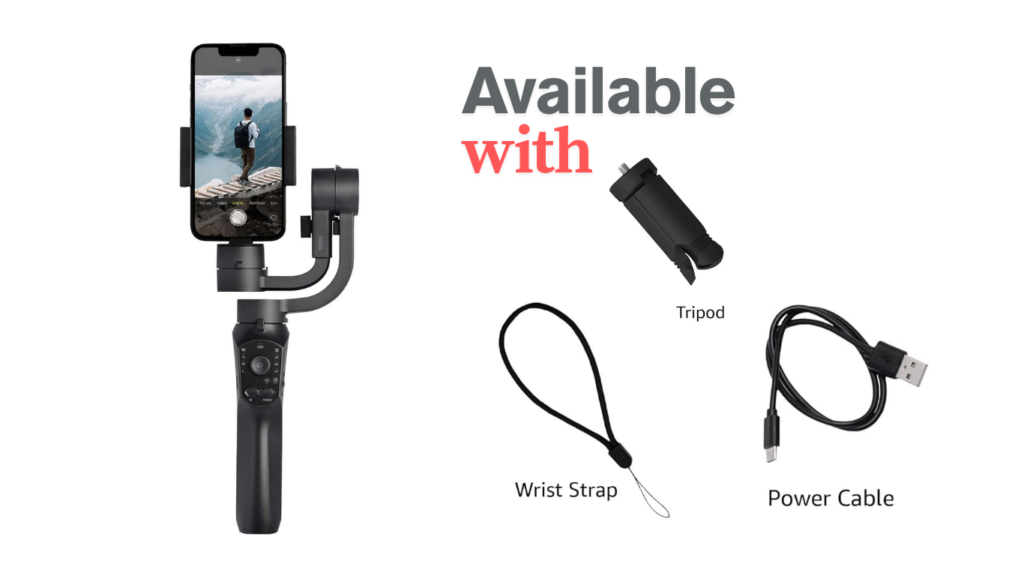
Features:
✅ 3-axis stabilization
✅ Offers FPV, time-lapse, object tracking
✅ Large 4000mAh battery (12 hr backup)
✅ From Amazon’s own brand
Price: ₹4619/-
Why it’s great: Reliable Amazon-branded gimbal packed with modes and battery life.
3. Digitek DSG 003

Features:
✅ 1-axis stabilization (not full 3-axis)
✅ Selfie-stick + tripod hybrid, Bluetooth remote
✅ Popular among short-form video creators
✅ Very affordable (~₹3,000)
Price: ₹3099/-
Why it’s great: Ideal for lightweight, selfie-style shooting—mix of gimbal and selfie stick in one.
Buying Guide: What to Look for Under ₹5000 / $50
1. Stabilization Type (1-Axis vs 3-Axis)
- 1-Axis Gimbals (like Digitek DSG 003 or WeCool G2 Mini) are more affordable and good for light shake correction.
- 3-Axis Gimbals (like Hohem iSteady X or Amazon Basics) offer full stabilization for tilt, pan, and roll — best for walking, panning shots, or cinematic movement.
Tip: Always prefer 3-axis if you want professional-looking video.
2. Build Quality & Weight Capacity
- Make sure the gimbal can handle your phone’s weight (typically up to 250g–280g).
- Look for foldable or compact designs if you’re planning to travel or vlog.
Tip: Most iPhones (including 13, 14, 15) work well with lightweight gimbals in this range.
3. Battery Life
- Budget gimbals usually offer 4 to 12 hours of usage.
- If you record long sessions (e.g., travel vlogs, interviews), prioritize gimbals with longer battery life like Amazon Basics (12 hrs).
Tip: Some gimbals can also act as a power bank—check this feature in product descriptions.
4. Smart Features
Look for features that enhance your shooting experience:
- Face/Object Tracking
- Inception Mode / Dolly Zoom
- Time-Lapse / Slow-Motion Support
- Bluetooth Remote or App Control
Tip: Hohem and Amazon Basics include advanced modes even in budget models.
5. Mounting & Compatibility
- Check for tripod mounts, extension rods, or mini-tripods for added stability.
- Ensure the gimbal supports both Android and iOS, especially for app-based control.
6. Warranty & Brand Support
- Prefer brands with good customer reviews and after-sales support.
- Renewed gimbals (like Hohem iSteady X2) often come with Amazon-backed guarantees at lower prices.
Who Should Buy Budget Gimbals?
These gimbals are perfect for:
- Beginners learning videography
- College students
- Instagram/TikTok creators
- Budget vloggers
Suggestion
If you’re just starting out or want to test vlogging without spending much, these are the best iPhone gimbals under ₹5000 / $50 in 2025. They’re reliable, well-reviewed, and perfect for smooth, shake-free mobile video. For slightly higher budgets, consider the DJI Osmo SE or Moza Mini MX2.
Frequently Asked Questions (FAQs)
1. What’s the difference between a 1-axis and 3-axis gimbal?
Answer: A 1-axis gimbal only stabilizes on a single movement (usually tilt or roll), which helps for basic handshakes.
A 3-axis gimbal stabilizes tilt, pan, and roll — resulting in ultra-smooth, cinematic video even while walking or moving.
➡️ For serious content creation, 3-axis is recommended.
2. Can these gimbals be used with all iPhones?
Answer: Yes, all gimbals listed here support most iPhones (including iPhone 11 to iPhone 15), as long as:
- Your phone weight is under 280g (for Hohem & Amazon Basics)
- You have Bluetooth enabled for remote/app features
Always check the payload limit mentioned in the product specs.
3. Are renewed/refurbished gimbals safe to buy?
Answer: Absolutely. Renewed products on Amazon are tested, verified, and come with a return policy.
You get almost new condition at a lower price — especially useful for budget picks like Hohem iSteady X2 (Renewed).
4. Do I need a separate app for using these gimbals?
Answer: Yes:
- Hohem: Requires the “Hohem Joy” app for advanced modes like face tracking, inception, etc.
- Amazon Basics and Digitek models may use generic Bluetooth or built-in functions — apps are optional.
5. Which one is best for vlogging or travel videos?
Answer: Go for Hohem iSteady X or Amazon Basics 3-Axis – both offer smooth 3-axis stabilization, great battery life, and features like object tracking.
6. Can I mount these on a tripod?
Answer: Yes! All three gimbals come with tripod mounting options:
- Hohem & Amazon Basics include a tripod or tripod screw mount
- Digitek has a built-in mini tripod base
7. Do these gimbals support Android phones too?
Answer: Yes, all models listed are compatible with both iOS and Android — just make sure your phone fits the size and weight limits.

